- Popular Post

Remnants of Hope
-
Posts
205 -
Joined
-
Last visited
-
Days Won
11
Content Type
Profiles
Forums
Gallery
Events
Posts posted by Remnants of Hope
-
-
Clubs FAQ
What is the purpose of Clubs?
SpoilerClubs is a new feature that was added as part of the 4.2 upgrade from Invision Software. It’s a feature that allows for a greater social outreach for members/users with interests outside of the normal construct of gaming.
What can I use a Club for?
SpoilerThis is entirely up to the member. The idea is to allow for a greater social outreach with other members of the community with like-minded interests. Are you interested in Art? You can have an Art club to share your work, ideas, and even provide tips! Do you like to cook and want to share recipes? Make a cooking club and share your recipes with others that have the same interests! The possibilities are endless!
Why is this Club closed?
SpoilerThis is up to the owner of the Club. All members can see this
Club, and the members that currently belong to the Club, but are not able to see the content.Can I join a Closed Club?
SpoilerAbsolutely! A Closed Club will have a Join button. Clicking this sends a request to the Owner, Leader
and Moderator of the Club. Once accepted, you will become a member of that Club.Why didn’t I get accepted to a Closed Club?
SpoilerOwners, Leaders and Moderators of a Club at their discretion have the ability to decline a request to join their Club. Speaking directly with them will help provide more information on the reason for the decline.
Note: If you feel you were declined for inappropriate reasons and violates the CoC, you can contact the Elder Council and High Elder for further review.
Why can’t I see content in a Closed Club?
SpoilerDue to the content
there in , it may not be suitable for all members to view. This is done at the Owners discretion.Can I make a Closed Club Public or Open?
SpoilerYes! To do so, please contact a member of the Web Team.
How does the Club Calendar work?
SpoilerClub Calendars interact with the Main Calendar
IE. If a member is apart of a club, an event will be on the club calendar but will also sync to the main calendar
Why are there Private Clubs?
SpoilerThis is up to the Owners discretion. Depending on the nature of the content being discussed, or simply to have a private discussion area with like-minded individuals the Owner may only request certain members be invited.
Why can’t I see Clubs that are Private?
SpoilerClubs that are Private are hidden from view for members of the community. Again, this is at the Owners discretion.
If a Club is Private, how are they moderated?
SpoilerClub Owners, Leaders
and Moderators are responsible for moderation of content within their Club.Note: Site Administrators (Web Team, Elder Council, and High Elder) have the ability to view all Private Clubs and content
there in .Can I make a Club Closed or Private?
SpoilerYes! To do so, please contact a member of the Web Team.
How do I get invited to a Private Club?
SpoilerOwners and Leaders have the ability to invite others to join their Private Club.
Does having a Closed or Private Club violate the CoC?
SpoilerAbsolutely not. A Closed or Private Club is done
by the discretion of the Owner of the Club. Due to the nature of the content within that Club, it may be prudent to not allow such content to be made for public consumption.How do we know a Private or Closed Club isn’t violating the CoC if we can’t see what’s there?
SpoilerAs Clubs are Self-Moderated by the Owners, Leaders and Moderators there-in. It is up to them to ensure all members including themselves are adhering to the Code of Conduct.
Note: Site Administrators (Web Team, Elder Council, and High Elder) have the ability to view all Private and Closed Clubs content.
Is the Web Team the Moderators for all Clubs?
SpoilerNo. Per Web Team Policy, the Web Team does not moderate the site. However, as with any feature made available to members by the Web Team. A feature can be removed, locked or made unavailable.
I know longer have use of a Club I started. How do I delete it?
SpoilerPlease contact a member of the Web Team to remove the Club.
-
 2
2
-
-
How to Use Special Interest Groups
Listed below is information on how to navigate to the Interests section of the Forums and steps for Creating your own Special Interest Group.
Find Interests
To get to the Special Interest Groups, click Interests on the Navigation Bar. This will take you to the Interests Directory, where you can browse for those groups that interest you. You can use the page controls at the top-left to navigate the pages of the directory, and use the Sort By button on the top-right to sort the directory to make it easier to find Interest Groups. The directory can be sorted by Name, Latest Activity, Latest Created, Most Members, or Most Content. You can also use the Filter button to filter the list to show only those groups you have joined.
Interest Group Interface
When you click on one of the Interest Groups, you will see a navigation bar at the top that will allow you to navigate within the group. This bar will have a menu of group sections, such as Overview, Members, Topics, and Events. The group owner may add more section options as well. On the right side of the bar you will see a Join Interest Group button, if you have not already joined the group. If you are already a member, this will be a Leave Group button that you can use to leave the group if desired. Under this button you will find a list of members of the group, and the content on the left will change according to the section you are currently viewing.
Create a Special Interest Group
Clicking on Start an Interest Group at the top-right of the page will open a new window where you can create your very own interest group.
Name
- What do you want the name of your Special Interest Group to be?
Privacy
-
Public
- Interest Groups that anyone can see and participate in without joining.
-
Open
- Interest Groups that anyone can see and join.
-
Closed club
- Interest Groups that anyone can see in the directory, but joining must be approved by a Group Leader or Group Moderator. Non-members who view the group will only see the member list - not the recent activity or content areas.
-
Private club
- Interest Groups that do not show in public, and users must be invited by a Group Leader or Group Moderator
Description
- What is this Interest Group about?
Club Icon
- This will help identify your Interest Group based off what your group is about.
Once your Interest Group is created, you'll be taken back to the Directory, and see your Interest Group available to you. Since you are the creator. You will be labeled as the Owner. Click on your Interest Group to enter.
By default. When you enter your Interest Group, Home and Members tabs are already available.
You can add further Tabs as needed. To include Topics, Gallery/Images, as well as Calendar/Events.
If you are the Owner of the Interest Group, you will see a Manage Club button on the right side of the navigation bar. This feature allows you to manage your Special Interest Group.
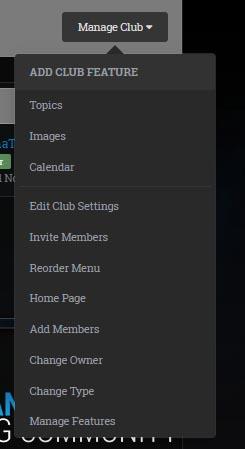
Topics
- This allows you to add new topics to your Interest Group.
Images
- Create a section that will allow members to upload images.
Calendar
- Create a Calendar section to track events for your group.
Manage Club
- Edit Club Settings - Allows you to Edit the Name, Description, and Club Icon Image.
- Invite Members - You can use this to invite members into your group.
- Reorder Menu - Use this setting to change the order of the menu on the Navigation Bar for your group.
- Home Page - Enables you to create a custom Home Page for your Interest Group.
-
 1
1
-

Recruitment Process
If you are looking for how to join or an application, look here!
Do you have questions about the full process of joining Remnants of Hope? Here is everything you need to know about it works!
Start: Your Application and You!
The first steps for you to join Remnants of Hope is for you make an account, validate it, and fill out an application. You can find all the information on applying here. While filling out your application please take your time and fill it out as fully as possible. Your application is the first impression we have of you and we like to know who we have applying to the community. Application Thread
Stage 1: Recruitment Team Voting
After you fill out and post your application the recruitment team will proceed with Stage 1 voting. This consists of the recruitment officers for each division to voting on the application. The reason is that you are applying not only to the game but to the community. We value our community and want you to fit in no matter where you play. This can take up to 48 hours.
Stage 2: Trial Discussion
After you are given official trial status you will have up to 2 weeks but no less than 1 week to complete your requirements. You will receive a message from the recruitment team with what requirements you need to complete by the end of your trial. During this period the division officers will be making note of your activity level and any issues that we may see. This is not to scare you but to make sure you are the right fit for the community.
Stage 3: Review and Officer Vote
A few days before the end of your trial process you will receive a PM on the forums to schedule a time for your interview. The interview will be conducted via Discord whenever possible. This will allow the person doing the interview to record it. The interview will only be accessible to officers and above. After the interview your trial status will go to an officer vote. This vote is with the officers within each respective division. The Stage 3 vote will normally conclude in no longer than 2 days.
Finish: Full Member?
After the officers have concluded their voting you will receive a message on your application thread with approval or denial. If for some reason there is a denial the reasons will either be stated on that thread or via a PM on the forums.
Extra recruitment policies- Halfway through your trial you will receive a PM from someone on the recruitment team to remind you of what you have and have not completed of your requirements.
- If you have completed your trial requirements and you received a 50% or higher positive response by division leaders you may be interviewed and/or accepted early. This is on a case by case basis.
- If the recruitment team feels that your application could use a little bit more in it, we will contact you, asking you to bolster it. You have 24 hours to complete this for us to move forward with the application process
- If you have any questions or concerns about recruitment, please contact your Recruitment Officer or any other leader. Here is list of who you can contact! You can ask in game, through a private message on the forums, on your application thread, or on our Discord server*.
-
 3
3
-
 2
2
-


 ESO Server: North American Megaserver - PC (Ebonheart Pact Alliance)
ESO Server: North American Megaserver - PC (Ebonheart Pact Alliance)
 GW2 Server: Tarnished Coast (North American Servers only! If you are not on TC or linked server, you will not be able to join us for WvW, sorry!)
GW2 Server: Tarnished Coast (North American Servers only! If you are not on TC or linked server, you will not be able to join us for WvW, sorry!)
 SWTOR Server: Star Forge (Both Republic and Imperial.)
SWTOR Server: Star Forge (Both Republic and Imperial.)
 WoW Server: Illidan - Horde Faction / Emerald Dream - Alliance Faction
WoW Server: Illidan - Horde Faction / Emerald Dream - Alliance Faction
The Remnants of Hope is a gaming community focused on all aspects (RP, PvP, PvE, Crafting, Housing, Fashion) of the games we play ( SWTOR, GW2, ESO & WoW), led by numerous Officers, Division Commanders and Elder Council members focused on maintaining an active, tight-knit community with a friendly, mature atmosphere.

Our Most Active Times
7 PM - 12 PM Eastern

How to Join RoH- Register for our forums and validate your email
- Fill out an application
- Read the Code of Conduct as part of your application
- Go through a 2-week trial period, where you will have to complete various tasks like participate in guild activities, get familiar with the forums, and be interviewed by a member of the Recruitment Committee.
Your Application
- Your application is our first chance to learn more about you, so please treat it professionally. A good impression goes a long way. Apply by clicking here and filling out the form AFTER you have signed up for our forums!
- Start checking your application at least daily. Any new information about it will be posted there!
- Members will start posting questions, comments or simply welcome you to the guild on your application thread. Feel free to reply, or ask questions there!
- Our Recruitment Department will begin reviewing your application and will either accept or deny it within the next few days. They will post on your application once they have decided with further information, so keep checking it.
Your Trial Membership
Once you are accepted, you then go through a 2-week trial period. During this time you are welcome to participate in all the events Remnants of Hope has, from coming onto Discord with us or joining us in leveling, PvE, PvP, Crafting or RP. During your trial you will have to complete a set of trial objectives. These trial objectives are different for each game and will be posted on your application if you are accepted. These trials include:
- Joining our guild in-game
- Introducing yourself to the guild
- Getting to know our forums
-
Participating in guild activities

Need Help?
If you ever have a question about joining, applying or your trial membership, please contact these people: ESO - @Xeuma_Darr
ESO - @Xeuma_Darr
WoW - @Kingofmonke0
General Membership/Community Questions -@SillyKitty25 (Community Manager)
Want to read about the full process? Please visit our recruitment process thread.
-
 8
8
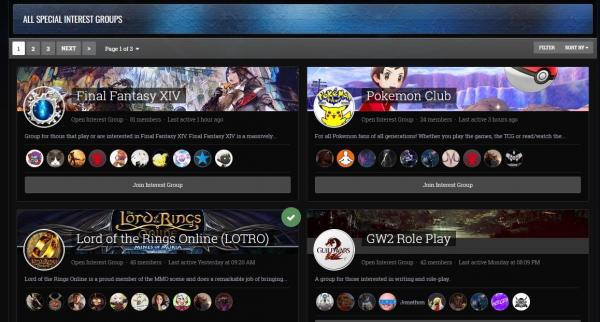

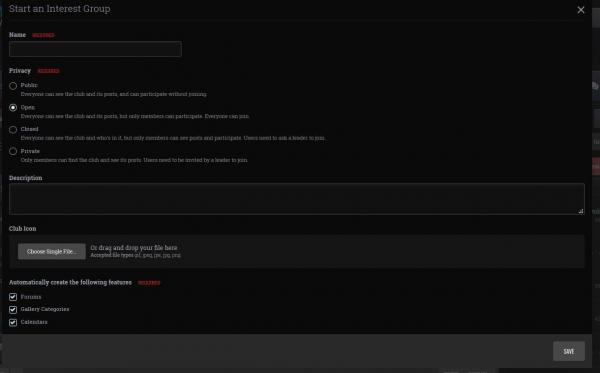


Remnants of Hope: Rules and Regulations
in Apply to Remnants of Hope
Posted
Do you agree to follow and abide by the Code of Conduct as written here:
https://www.remnantsofhope.com/boards/index.php?/documents/charter/#coc
If so, please reply to this post with a /sign.