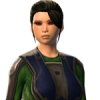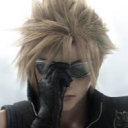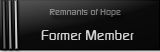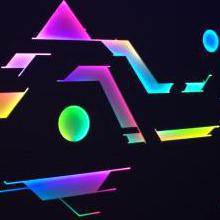-
Posts
900 -
Joined
-
Days Won
3
Triss's Achievements
Recent Badges
1.6k
Reputation
Single Status Update
-
Does anyone know how to fix this problem? Nothing is loading... no icons for the short cuts, the start menu doesn’t pop up, and when I try to click on the start menu it blinks black and returns back to the wallpaper. I tried to reset it and nothing happens at all it just goes to this and this is the first time it has happened.
- Show previous comments 11 more
-
As an addendum, with the advent of Windows 10, there are no more install disks or CDs. You can reinstall directly from the operating system itself. If you are unable to do the reset, you can create an install USB for free from the Microsoft website and the computer will communicate with the Microsoft servers to grab your unique uuid. Let me know if you'd like further instruction since this is along the lines of what I do with literally thousands of laptops.
-

As I had stated earlier and will state it again. I CANNOT I repeat CANNOT click on my Start menu or it blinks black and back to the screen shot you see there. I tried everything else and again will state TRIED everything else.
-
Ok, that should be fine. On a different computer go here: https://www.microsoft.com/en-us/software-download/windows10
and download the USB creation tool. Insert the USB in your computer, go through the install process. Once that is done, the USB is ready to go into your problem computer. Reboot, boot into that USB drive and off you go. You should be up in no time with your refreshed computer. - Show next comments 3 more